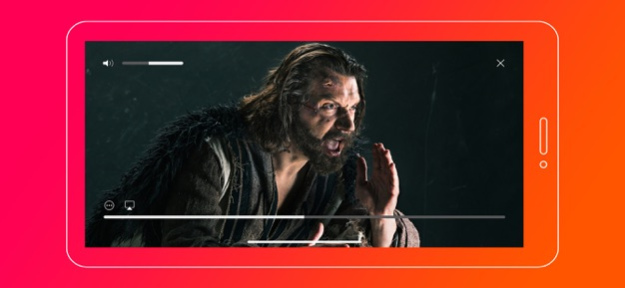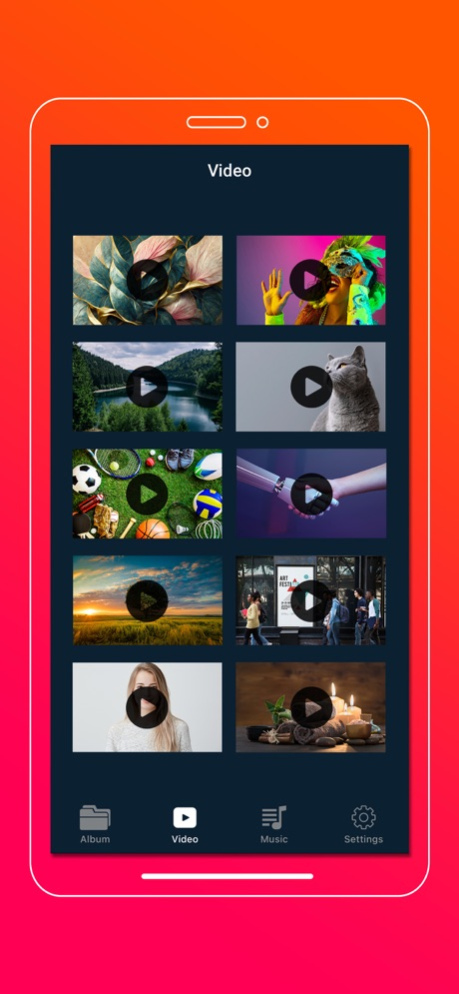موویلیکس | MovieLix 1.1.1
Continue to app
Free Version
Publisher Description
تماشای آنلاین و آفلاین ویدئوی های زبان اصلی با زیرنویس فارسی و ویدئو پلیر پیشرفته
ویژگی های موویلیکس:
- زیرنویس فارسی هنگام پخش ویدئو
- امکان تنظیم نور و صدا هنگام پخش ویدئو
- امکان جهش به تایم های مختلف فیلم با لمس صفحه
- قابل پخش در دستگاههای مختلف
- امکان مشاهده آنلاین و آفلاین
- امکان اضافه کردن به لیست مورد علاقه ها
- تاریخچه مشاهده و دانلود
MovieLix Video Player supports all type of video formats like MKV,AVI,MOV,MP4,3GP,MPEG,WMV
MovieLix Player is high quality media player. MovieLix video player provided easily playing videos.
MovieLix Player use to play all video in all format. MX Player is use to play video format like AVI,MOV,MP4,WMV,3GP,M4V,MPG,FLV,etc..
MovieLix Video player provided easily playing videos. Full HD video player has features MovieLix Player, Video MovieLix Player.
MovieLix Video player is classic video player for any ios version, Full HD Video Player and most powerfull media player in App Store market that supports all the most popular video without any conversion.
MovieLix Video Player - Video Player HD video to live is support different types of video.
MovieLix Player allows file synchronisation with your computer(iTunes), iCloud Drive.
- Connect your device to iTunes and select your device.
- Select "File Sharing" on the left side of menu of iTunes and look for "MovieLix Player" to transfer files.
MovieLix player show and play all video from your Gallery(Photos).
Jan 9, 2024
Version 1.1.1
Bug fixed.
About موویلیکس | MovieLix
موویلیکس | MovieLix is a free app for iOS published in the Recreation list of apps, part of Home & Hobby.
The company that develops موویلیکس | MovieLix is Mehdi Reza Saadati. The latest version released by its developer is 1.1.1.
To install موویلیکس | MovieLix on your iOS device, just click the green Continue To App button above to start the installation process. The app is listed on our website since 2024-01-09 and was downloaded 16 times. We have already checked if the download link is safe, however for your own protection we recommend that you scan the downloaded app with your antivirus. Your antivirus may detect the موویلیکس | MovieLix as malware if the download link is broken.
How to install موویلیکس | MovieLix on your iOS device:
- Click on the Continue To App button on our website. This will redirect you to the App Store.
- Once the موویلیکس | MovieLix is shown in the iTunes listing of your iOS device, you can start its download and installation. Tap on the GET button to the right of the app to start downloading it.
- If you are not logged-in the iOS appstore app, you'll be prompted for your your Apple ID and/or password.
- After موویلیکس | MovieLix is downloaded, you'll see an INSTALL button to the right. Tap on it to start the actual installation of the iOS app.
- Once installation is finished you can tap on the OPEN button to start it. Its icon will also be added to your device home screen.